
1. Copy the following code onto a module in your VBA Project (Alt+F11)
Sub HyperlinksToDirectory()
' puts hyperlinks to each of the files in a directory of your choice
' into the active sheet starting at the active cell
Dim stDir As String
Dim stFile As String
Dim R As Range
Set R = ActiveCell
stDir = InputBox("Directory?", , Default:=CurDir())
stFile = Dir(stDir & "\*.*")
Do Until stFile = ""
R.Hyperlinks.Add R, stDir & "\" & stFile, , , stFile
Set R = R.Offset(1)
stFile = Dir()
Loop
R.CurrentRegion.Sort key1:=R, order1:=xlAscending, Header:=xlNo
End Sub
2. Create a button and assign macro ‘HyperlinksToDirectory’
3. Before clicking the button set the active cell where you wish to place the list
4. Click the button to bring up the dialogue box
5. Type the directory address and press OK
6. A list of all the files located in the directory will be created starting on the active cell
7. Each entry is hyper linked to its respective file
** Additional Code
You can also display the link address next to each line
1. Add the following code onto a module in your VBA Project (Alt+F11)
Function HyperLinkText(pRange As Range) As String Dim ST1 As String Dim ST2 As String Dim LPath As String Dim ST1Local As String If pRange.Hyperlinks.Count = 0 Then Exit Function End If LPath = ThisWorkbook.FullName ST1 = pRange.Hyperlinks(1).Address ST2 = pRange.Hyperlinks(1).SubAddress If Mid(ST1, 1, 15) = "..\..\..\..\..\" Then ST1Local = ReturnPath(LPath, 5) & Mid(ST1, 15) ElseIf Mid(ST1, 1, 12) = "..\..\..\..\" Then ST1Local = ReturnPath(LPath, 4) & Mid(ST1, 12) ElseIf Mid(ST1, 1, 9) = "..\..\..\" Then ST1Local = ReturnPath(LPath, 3) & Mid(ST1, 9) ElseIf Mid(ST1, 1, 6) = "..\..\" Then ST1Local = ReturnPath(LPath, 2) & Mid(ST1, 6) ElseIf Mid(ST1, 1, 3) = "..\" Then ST1Local = ReturnPath(LPath, 1) & Mid(ST1, 3) Else ST1Local = ST1 End If If ST2 <> "" Then ST1Local = "[" & ST1Local & "]" & ST2 End If HyperLinkText = ST1Local End Function Function ReturnPath(pAppPath As String, pCount As Integer) As String Dim LPos As Integer Dim LTotal As Integer Dim LLength As Integer LTotal = 0 LLength = Len(pAppPath) Do Until LTotal = pCount + 1 If Mid(pAppPath, LLength, 1) = "\" Then LTotal = LTotal + 1 End If LLength = LLength - 1 Loop ReturnPath = Mid(pAppPath, 1, LLength) End Function
2. On the cells along the hyperlinks type the following formula [=HyperLinkText(B10)]
3. This will return the link full address for the entry in B10
4. Copy this formula down to display the remainder addresses
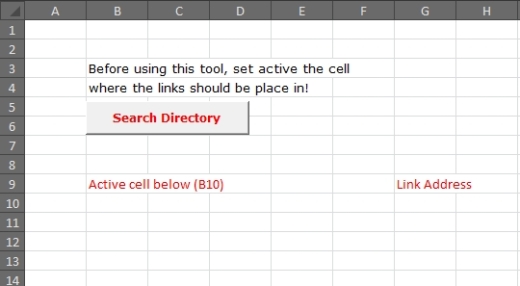
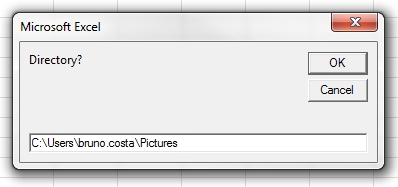
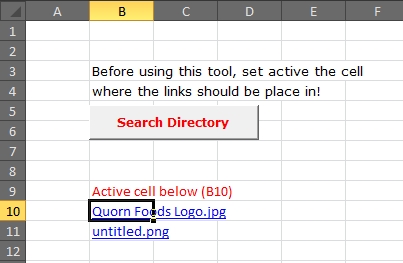
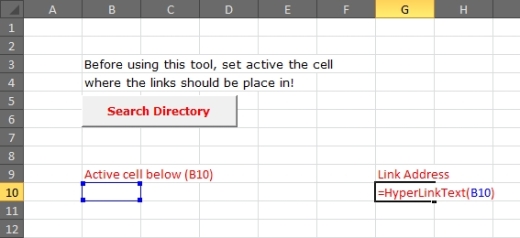
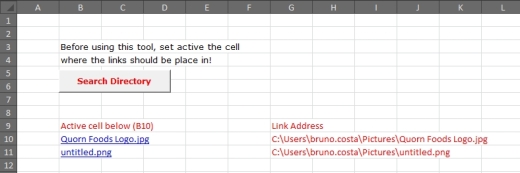
Reblogged this on Sutoprise Avenue, A SutoCom Source.